Wednesday, July 28, 2010
How to create a slipstream CD
A slipstream CD means a Windows XP installation CD with Service Pack 2 already integrated.
For this you need the full (Network) Service Pack 2 file (266 MB), which can be downloaded from:
http://www.microsoft.com/downloads/details.aspx?FamilyId=049C9DBE-3B8E-4F30-8245-9E368D3CDB5A
These articles describe the procedure:
- http://www.tomshardware.com/howto/20040908/index.html
- http://www.neowin.net/forum/?showtopic=188337 (uses helper program AutoStreamer, one of the best ways to do the slipstreaming, available fromwww.autopatcher.com)
- http://www.msfn.org/articles.php?action=show&showarticle=49 (uses helper program nLite)
For more descriptions, try:
http://www.google.com/search?q=%22Windows+XP%22+%22Service+Pack+2%22+slipstream
Note: You cannot use the /integrate switch to slipstream Windows XP SP2 into a folder with Windows XP on a Windows 2000 computer. Use a Windows XP computer to do the slipstreaming or locate a workaround.
If all else fails
If this entire document doesn't solve your problem, your only remaining choice is to uninstall Service Pack 2 again. At least you gain some peace and more time to look for a better solution.
Click on Start, Control Panel, Add/Remove Software, and make sure that you have Show Updates selected at the top, if you have that choice at all. Then try to remove Service Pack 2 from there.
If that fails, roll back the computer, using System Restore.
If the computer cannot boot, try Safe Mode. To get into Safe mode, tap the [F8] key repeatedly or hold it down while the computer is booting. Then select Safe Mode from the boot menu. In Safe Mode uninstall the Service Pack.
If that also fails or if you want to know more details, check the next subchapters below for detailed information on how to uninstall the service pack.
If you cannot or don't want to uninstall Service Pack 2, you can perform a repair installation of Windows XP. Remnants of Service Pack 2 may still cause some problems, warning and error messages in the system event log, but these should go away once you have successfully reinstalled Service Pack 2.
If your computer then works as it did before, you have again gained some time. If it doesn't, or even if it does, but you cannot find any other possible cause, do arepair installation.
The repair installation overwrites Service Pack 2 files and may leave your computer with some functions not working and a few error messages repeatedly being logged, so you should then reinstall Service Pack 2.
Links
A Microsoft web site dedicated to Service Pack 2:
Windows XP Service Pack 2 (SP2) Support Center
http://support.microsoft.com/?pr=windowsxpsp2
How to use the Automatic Recovery feature to recover your computer if the Windows XP Service Pack 2 Setup program is not completed successfully
http://support.microsoft.com/kb/875355/
Particularly important is this site with links to OEM (Original Equipment Manufacturer) news on Service Pack 2 related issues. Check for your computer's and peripherals' manufacturers:
http://www.microsoft.com/windowsxp/sp2/oemlinks.mspx
Device drivers known to cause instability in Windows XP Service Pack 2
http://support.microsoft.com/kb/883775/
Monday, July 26, 2010
Free Trade Magazine Subscriptions & Technical Document Downloads
 The Underground Guide To The iPhone Read about the basic user interface and a ton of incredible iPhone features you would've otherwise missed. This guide explains in detail... |  A Newbie's Getting Started Guide to Linux Learn the basics of the Linux operating systems. Get to know what it is all about, and familiarize yourself with the practical side.... | |||
 Twitter: Best Practices and Tips If you've felt like tweeting for quite some time now, but didn't know where to start, this guide is for you.... | 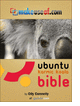 The Incredible Guide to NEW Ubuntu (Karmic Koala)There are a lot of people still stuck with Windows because it's the ‘easier alternative'. Linux is both cheaper and more versatile... | |||
 The Mac Manual This guide supplies you with numerous tips, tricks and free applications. Get the hang of the interface and discover what your Mac is... |  Ten Innovative Ways to Use Twitter for BusinessIncreasingly more companies use Twitter for business – to do market research, do brand advocacy and reputation management and provide... | |||
 A Complete Beginner's Manual for Ubuntu 10.04 (Lucid Lynx) Getting Started with Ubuntu 10.04 (Lucid Lynx) is a comprehensive beginners guide for the Ubuntu operating system; it features... |  Oracle Magazine Contains technology strategy articles, sample code, tips, Oracle and partner news, how to articles for developers and DBAs, and more.... | |||
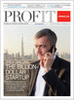 Profit Magazine Is distributed to more than 110,000 C-level executives* and provides business leaders with a road map on turning their technology... |  CIO Digest Is Symantec's quarterly magazine containing strategies and analysis for senior and C-level IT leaders around the world.... | |||
 NASA Tech Briefs Features exclusive reports of innovations developed by NASA and its industry partners/contractors that can be applied to develop... |  Database Trends and Applications Is the journal of information integration and management. DBTA provides timely features and expert columns on the development, execution... | |||
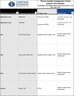 Phone System Providers Chart 2010 Buying a Phone System? Compare the Top 94 Business Phone Systems in one chart (Spring 2010 Edition).... |  MissionCritical Communications Delivers wireless voice and data solutions for mobile and remote mission-critical operations.... | |||
 AV Technology Addresses the business and technical issues that face AV/IT professionals on a daily basis.... | 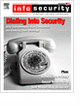 Infosecurity US Is dedicated to the strategy and technique of information security, delivering critical business and technical information that IT security... | |||
Free Trade Magazine Subscriptions & Technical Document Downloads
Browse through our extensive list of free Information Technology magazines, white papers, downloads and podcasts to find the titles that best match your skills; topics include technology, IT management, business technology and e-business. Simply complete the application form and submit it. All are absolutely free to professionals who qualify. | ||||
| | ||||
| | ||||
 The Underground Guide To The iPhone Read about the basic user interface and a ton of incredible iPhone features you would've otherwise missed. This guide explains in detail... |  A Newbie's Getting Started Guide to Linux Learn the basics of the Linux operating systems. Get to know what it is all about, and familiarize yourself with the practical side.... | |||
 Twitter: Best Practices and Tips If you've felt like tweeting for quite some time now, but didn't know where to start, this guide is for you.... | 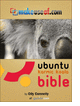 The Incredible Guide to NEW Ubuntu (Karmic Koala)There are a lot of people still stuck with Windows because it's the ‘easier alternative'. Linux is both cheaper and more versatile... | |||
 The Mac Manual This guide supplies you with numerous tips, tricks and free applications. Get the hang of the interface and discover what your Mac is... |  Ten Innovative Ways to Use Twitter for BusinessIncreasingly more companies use Twitter for business – to do market research, do brand advocacy and reputation management and provide... | |||
 A Complete Beginner's Manual for Ubuntu 10.04 (Lucid Lynx) Getting Started with Ubuntu 10.04 (Lucid Lynx) is a comprehensive beginners guide for the Ubuntu operating system; it features... |  Oracle Magazine Contains technology strategy articles, sample code, tips, Oracle and partner news, how to articles for developers and DBAs, and more.... | |||
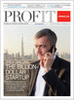 Profit Magazine Is distributed to more than 110,000 C-level executives* and provides business leaders with a road map on turning their technology... |  CIO Digest Is Symantec's quarterly magazine containing strategies and analysis for senior and C-level IT leaders around the world.... | |||
 NASA Tech Briefs Features exclusive reports of innovations developed by NASA and its industry partners/contractors that can be applied to develop... |  Database Trends and Applications Is the journal of information integration and management. DBTA provides timely features and expert columns on the development, execution... | |||
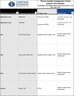 Phone System Providers Chart 2010 Buying a Phone System? Compare the Top 94 Business Phone Systems in one chart (Spring 2010 Edition).... |  MissionCritical Communications Delivers wireless voice and data solutions for mobile and remote mission-critical operations.... | |||
 AV Technology Addresses the business and technical issues that face AV/IT professionals on a daily basis.... | 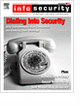 Infosecurity US Is dedicated to the strategy and technique of information security, delivering critical business and technical information that IT security... | |||
Ultimate List Of Windows 7 Tips and Tricks
Windows 7 has just been released to the general public and there are several tips and tricks flying around on several blogs, just like our earlier ultimate lists where we collect and share some of the best tips and tricks for a product, here are some of the best tips and tricks for Windows 7.

Windows 7 Features Walkthrough
Want to learn what is new in Windows 7? The How-To-Geek has put up a comprehensive screenshot tour, which walks you through the new features in Windows 7. Take a look at what you should expect from Windows 7 beta to learn more.
10 Things You Should Know Before Installing Windows 7
Windows 7 is in beta, and there are bound to be several things which will not work. The Windows 7 center has a list of 10 things you should know before you install Windows 7.
Dual Boot Windows 7 With Windows XP and Vista
Windows 7 is still in beta and it would be a tad bit early to get a brand new PC to just run Windows 7, so it makes more sense for users to stick to a current machine and dual boot Windows 7 with the current operating system. Adam Pash from Lifehacker has put up a nice tutorial using which you can dual boot Windows 7 with Windows XP and Vista.
What are Windows 7 System Requirements?
Windows 7 is not as resource hungry as Windows Vista, and you can run Windows 7 on a really low configuration. Learn more about the Windows 7 System Requirements.
How To Get Genuine Windows 7 Beta Product Key?
If you have downloaded Windows 7 Beta 32-bit or 64-bit, you will not be able to run it unless you use a valid product key, read our earlier guide to know, how you can get a Genuine Windows 7 Beta Product Key.
List of Compatible Anti-Virus for Windows 7
Windows is one of the most exploited operating system and you definitely cannot survive online threats without a good anti-virus and anti-spyware software. The How-To-Geek lists has compiled a list of Anti-virus softwares compatible with Windows 7.
5 Great Features in Windows 7
Martin from Ghacks talks about 5 Great Features you should know about in Windows 7, he promises that those features are not just run of the mill.
Extend Windows 7 Trail From 30 To 120 Days
The Windows 7 product keys are programmed to run for 30 days, however the How-To-Geek has a tutorial that will help you extend Windows 7 trial period from 30 to 120 days.
Shortcut Keys in Windows 7
Shortcut Keys definitely save users a lot of time, and Minty White has come up with a handy list of shortcut keys available in Windows 7, definite time saver.
Hidden Themes In Windows 7
The latest versions of Windows are more about looks, and Windows themes are definitely a craze, however Windows 7 does not allow users to use all the themes out of the box. Nirmal points out a neat trick that will allow you to use all the hidden themes in Windows 7.
How To Remove “Send Feedback” link from Windows 7 Title Bar?
Windows 7 is in beta mode and Microsoft is looking for feedback, fair enough, however many users are irked to see the “Send Feedback” link in the title bar of all the windows, Minty White talks about a registry hack that will allow users to remove the “Send Feedback” link from Windows 7 title bar.
Windows 7 Problem Steps Recorder
Windows 7 comes with a useful tool “Problem Steps Recorder” that will allow users to record screen activities just like a regular screen capture program albeit for debugging purpose. The I Started Something blog tells us more about the Problem Steps Recorder and how you can use it.
How To Enable Aero In Windows 7?
We all love eye candy, but with that comes the need of a higher configuration PC. BlogsDNA tells us how to Enable Aero in Windows 7 on a decent configured PC.
How To Set Taskbar Buttons to Show Text Instead of Icons Only?
Windows 7 has a icon only taskbar, however Tech Recipes shows users How to set the Taskbar Buttons to Show Text Instead of Icons-Only.
How To Enable Run Command In Windows 7?
The run command is hidden by default in Windows 7 and blame it on the improvised start menu, however this trick can help you enable and display the run command in Windows 7.
How to Enable – Disable Taskbar Thumbnails Preview in Windows 7?
BlogsDNA has another interesting tutorial where they talk about the trick to enable or disable the taskbar thumbnails in Windows 7.
How to Enable – Disable Quick Launch Toolbar in Windows 7?
The Quick Launch bar has been disabled by default in Windows 7, BlogsDNA tells us How to Enable – Disable Quick Launch Toolbar in Windows 7
How to Show AM / PM Symbols in System Tray Clock in Windows 7?
Windows 7 uses a 24 hour clock to display the time, Tweaking with Vishal shows us change it back to show AM / PM Symbols in System Tray Clock in Windows 7.
Read more: Ultimate List Of Windows 7 Tips and Tricks http://techie-buzz.com/tips-and-tricks/ultimate-list-of-windows-7-tips-and-tricks.html?utm_source=featured&utm_medium=web&utm_campaign=featured_home?rel=edfavs&utm_source=self&utm_medium=web&utm_campaign=ed_favs#ixzz0upKmyhnd
Under Creative Commons License: Attribution