Thursday, September 23, 2010
Procedure for installation on W2k server with sp3.
System Requirements.
P-III System
1024 MB or 512 MB RAM
Minimum 60GB HDD
40 GB Hdd (2GB for WinNT & 38 GB for oracle & SAP)
10 GB Hdd for CD dumps.
CDROM drive.
Network Card
C:\ - 10GB - Windows 2000 Server - NTFS
D:\ - 40GB - Oracle & SAP - NTFS
E:\ - 10GB - CD Dumps - NTFS
F:\ - CDROM Drive
Install Windows 2000 server in first 10GB partition
Computer Name - SAPSRV
IP Address - 192.168.1.2
Subnet Mask - 255.255.255.0
Work Group - TEKSOFT
Complete the installation & Restart.
Install Service Pack 3
Install All the Drivers
Install IE6 SP1
Create two Users as mentioned bellow
Start -> Programs -> Administrative Tools -> Computer Management -> Local Users
and Groups -> Users -> New User
a. First user name TEKADM
Give password, disable the already enabled option & enable
"Password Never Expires & user cannot change the password option "
b. Second user name SAPServiceTEK
Give password, disable the already enabled option & enable
"Password Never Expires & user cannot change the password option "
Add the two Users to Administrators Group
Change hostfile
Open C:\Winnt\System32\driver\ect\host file in Notepad & add IP Address and Computer Name in
The bottom of file. Save & Exit.
Change the Virtual Memory
C: Min - 512MB
Max - 1024MB
D: Min - 2048MB
Max - 2560MB
Change the File and Printer sharing properties to “ Maximize through
Logon as TEKADM
Insert SAP-Oracle CD &
Select F:\NT\i386\setup & click enter
Location of oracle D:\orant & click enter
Accept path change & click enter
Oracle 8 enterprise edition & click enter
(Oracle 8.1.7 will not be supported by SAP Kernel 4.6B)
(Oracle 8.1.7 will be supported by SAP Kernel 4.6C only)
After completion of oracle Stop the service "Oracle TNSlistner 80"
Select F:\NT\i386\Patchs\8.0.5.2.2\setup & click enter
Accept the defaults & complete the installation.
Restart the system.
Dump all the export CDs (6 CDs) into
E:\dump\db1 - export CD 1
E:\dump\db2 - export CD 2
E:\dump\db3 - export CD 3 (To dump type as E:\dump\db1>Xcopy /e f: & enter)
E:\dump\db4 - export CD 4
E:\dump\db5 - export CD 5
E:\dump\db6 - export CD 6
Insert Kernel CD
Select F:\46bker\NT\i386\NTPATCH\R3dllins & click enter
This will install patch for NT.
Restart the system.
Logon as TEKADM
From kernel CD
F:\NT\common\r3setup & enter
Enter the following
System Name - TEK (must be 3 Letters Capital)
Location - C:\users\Tekadm\install (it comes by default)
Accept to restart the machine.
Logon on as TEKADM
Copy the file "db_ides.r3s" from DB1\IDES\NT\ORA\DB_IDES.R3S
(18KB files size) to C:\users\tekadm\install
Start r3setup from
C:\users\tekadm\install\r3setup & enter
Select "central.r3s" file & enter
& Follow as mentioned bellow
System Name - TEK
Instance no. - 00
Accept Defaults
Directory of SAP system -change to D:
RAM of the sys. - Accept the default
Location of the KERNEL CD - F:
Port no. - 3600
Enter the password of TEKADM two times
Enter the password of SAPServiceTEK two times
Start the installation.
This will come upto
Select C:\users\tekadm\install\r3setup & enter
Select "db_ides.r3s" & enter
System Name - TEK
Instance no. - 00
Accept Defaults
Select WE8DEC (default for r/3 4.x system) & enter
Oracle dir. - D:
Location of SAP Database specific files
SAP Database Drive
SAPARCH D
SAPBACKUP D
SAPCHECK D
SAPREORG D
SAPTRACE D & enter
Location of Oracle Data files
Oracle Data directory drive
SAPDATA1 D
SAPDATA2 D
SAPDATA3 D
SAPDATA4 D
SAPDATA5 D
SAPDATA6 D & enter
Location Database LOG files
Dir. for LOG files Drive
ORIGLOGA D
ORIGLOGB D & enter
Location Mirrored Database LOG files
(Change from D to C)
Dir. for LOG files Drive
MIRRLOGA C
MIRRLOGB C & enter
Accept the default RAM & enter
Location of export CDs dump
CD name Location Copy destination
KERNEL F:\46bker
EXPORT1 E:\dump\db1\1
EXPORT2 E:\dump\db2\2
EXPORT3 E:\dump\db3\3
EXPORT4 E:\dump\db4\4 (Clear this field)
EXPORT5 E:\dump\db5\5
EXPORT6 E:\dump\db6\6 & enter
Enter the Password of TEKADM
No. of parallel process - 1
Start installation.
Wait for 14 to 15 Hrs & installation will come Upto 91% & will ask for SAPr3 password.
Enter the password of TEKADM & enter
This will come upto 95%
Open SAP Management Console from desktop & Right click "TEK" & start the service.
Wait for the service to start & will change from yellow to green.
Come to the r3setup screen & click next.
This will bring upto 100% & the installation is over.
Exit the r3setup & stop the "TEK"service & Restart the system.
POST INSTALLATION TASKS
After SAP installation, install SAPGUI in the server. (CD 9)
Restart the system
Open SAP Management Console & start the sap service.
Start the Sap Frontend from the start\programs\sap frontend\sapsrv.
Logon as
Client 000
User name DDIC
Password 19920706
Language en
Monday, August 16, 2010
HOW TO INSTALL DREAM WEAVER
Do one of the following:
Macintosh: double click on the installer icon.
Windows: the installer should auto-run. If it does not, go to your CD-ROM in your Windows explorer and double click on the "autorun" file.
Enter the required information, including any registration codes required.
Windows users may be required to restart their computer.
HOW TO INSTALL MAYA 2009
2. ] Create a directory on the c: drive (even if you install maya on different drive) called FLEXLM
3. ] Copy the aw.dat and awkeygen.exe file to this directory.
4. ] Goto start?>all programs?>Autodesk?>common utilities?>FlexLM license utilities
5. ] Under system settings copy Ethernet address
Example : ?001b11069ef1 001109d7c68d 001109d7c67c?
6. ] Open the file (from the directory FLEXLM) aw.dat with Wordpad and replace the words ?your host? with the copied Ethernet address. Save and close wordpad
Example :
FEATURE MayaUnltd sgiawd 2009.000 permanent uncounted 0 \\
HOSTID=?001b11069ef1 001109d7c68d 001109d7c67c?
7.] Using the run utility and type: awkeygen.exe aw.dat
8.] Open again the aw.dat and remove marks ? ?
Example :
FEATURE MayaUnltd sgiawd 2009.000 permanent uncounted EB006BA81BC3 \\
HOSTID=001b11069ef1 001109d7c68d 001109d7c67c
Save and close file
9.] Goto start?>all programs?>Autodesk?>Maya 2009?>Licensing
select ?I Have a licence that i need to install?, press NEXT
select ?I would like to install license from a file? press NEXT
Now licence is sucessful done, but not yet finished !
Unmark ? Launch Maya 2009 and exit Product Configuration ?
Before press DONE you can list log :
Example :
License Installation Report
Installing from license file C:/FLEXLM/aw.dat.
Input license contains 1 license(s) matching this computer.
License #1
Attempting Installation to license file: C:/FLEXlm/aw2.dat
Successful Operations:
Added feature line: FEATURE MayaUnltd sgiawd 2009.000 permanent uncounted EB006BA81BC3 HOSTID=001b11069ef1 001109d7c68d 001109d7c67c
Warnings:
(none)
Errors:
(none)
End of license installation report.
10. ] Now edit again aw.dat
add marks ? ? back
Example :
FEATURE MayaUnltd sgiawd 2009.000 permanent uncounted EB006BA81BC3 \\
HOSTID=?001b11069ef1 001109d7c68d 001109d7c67c?
Saturday, August 14, 2010
Installation of OpenSUSE 11.1
Hardware Information
Screen & Monitors
Screen: Works
Correct resolution: Yes
Correct refresh rate: Yes
3D Acceleration: Yes
External monitor works: Not tested
External monitor - mirrors: Not tested
External monitor - extend desktop: Not tested
Power Management
Battery detected: Yes
Hibernates: Yes
Sleep: Yes (1)
Dim monitor on battery: No
Blank monitor on inactivity: Yes
Lid Close: Yes
Cpu frequency scaling: Yes
Sound
Sound works? Yes
Correct volume? Yes
Hardware volume switch: N/A (but Fn buttons to control volume work)
Headphone jack: Works
Mic jack: Works
Networking
Wired NIC: Works
Wireless NIC: Works
PCMCIA NIC: Untested
Firewire: Untested (Should work)
Bluetooth: Works
Modem: Untested
Infrared: N/A
Touchpad & Mice
Touchpad: Works
Touchpad - Doubletap = double click: Works
Touchpad - Scroll down side: Works
Touchpad - turned off while typing: Works (2)
External mouse - USB: Works
External mouse - Serial: Untested
Other Hardware
CD/DVD Burner: Works
4-in-1 Card Reader: Works
'lspci' command output (must be given as root)
00:00.0 Host bridge: Intel Corporation Mobile 945GM/PM/GMS, 943/940GML and 945GT Express Memory Controller Hub (rev 03)
00:02.0 VGA compatible controller: Intel Corporation Mobile 945GM/GMS, 943/940GML Express Integrated Graphics Controller (rev 03)
00:02.1 Display controller: Intel Corporation Mobile 945GM/GMS/GME, 943/940GML Express Integrated Graphics Controller (rev 03)
00:1b.0 Audio device: Intel Corporation 82801G (ICH7 Family) High Definition Audio Controller (rev 02)
00:1c.0 PCI bridge: Intel Corporation 82801G (ICH7 Family) PCI Express Port 1 (rev 02)
00:1c.1 PCI bridge: Intel Corporation 82801G (ICH7 Family) PCI Express Port 2 (rev 02)
00:1c.2 PCI bridge: Intel Corporation 82801G (ICH7 Family) PCI Express Port 3 (rev 02)
00:1d.0 USB Controller: Intel Corporation 82801G (ICH7 Family) USB UHCI Controller #1 (rev 02)
00:1d.1 USB Controller: Intel Corporation 82801G (ICH7 Family) USB UHCI Controller #2 (rev 02)
00:1d.2 USB Controller: Intel Corporation 82801G (ICH7 Family) USB UHCI Controller #3 (rev 02)
00:1d.3 USB Controller: Intel Corporation 82801G (ICH7 Family) USB UHCI Controller #4 (rev 02)
00:1d.7 USB Controller: Intel Corporation 82801G (ICH7 Family) USB2 EHCI Controller (rev 02)
00:1e.0 PCI bridge: Intel Corporation 82801 Mobile PCI Bridge (rev e2)
00:1f.0 ISA bridge: Intel Corporation 82801GBM (ICH7-M) LPC Interface Bridge (rev 02)
00:1f.1 IDE interface: Intel Corporation 82801G (ICH7 Family) IDE Controller (rev 02)
00:1f.2 SATA controller: Intel Corporation 82801GBM/GHM (ICH7 Family) SATA AHCI Controller (rev 02)
00:1f.3 SMBus: Intel Corporation 82801G (ICH7 Family) SMBus Controller (rev 02)
01:00.0 Network controller: Intel Corporation PRO/Wireless 3945ABG [Golan] Network Connection (rev 02)
07:08.0 Ethernet controller: Intel Corporation PRO/100 VE Network Connection (rev 02)
07:09.0 FireWire (IEEE 1394): Ricoh Co Ltd R5C832 IEEE 1394 Controller
07:09.1 SD Host controller: Ricoh Co Ltd R5C822 SD/SDIO/MMC/MS/MSPro Host Adapter (rev 19)
07:09.2 System peripheral: Ricoh Co Ltd R5C843 MMC Host Controller (rev 0a)
07:09.3 System peripheral: Ricoh Co Ltd R5C592 Memory Stick Bus Host Adapter (rev 05)
07:09.4 System peripheral: Ricoh Co Ltd xD-Picture Card Controller (rev ff)
NOTES:
(1) Suspend to RAM works only with BIOS version 1.10. Later versions have something wrong and this feature will not work properly. You can downgrade to v1.10 if your laptop does NOT mount an Intel Core Duo (Yonah) D0 stepping processor (which basically means those CPUs coded T2x00). Check here for more detailed information.
(2) Needs this trick
Installation of Ubuntu 9.10 Karmic Koala
Hardware Information
Screen & Monitors
Screen: Works
Correct resolution: Yes
Correct refresh rate: Yes
3D Acceleration: Yes
External monitor works: Not tested
External monitor - mirrors: Not tested
External monitor - extend desktop: Not tested
Power Management
Battery detected: Yes
Hibernates: Yes
Sleep: Yes (1)
Dim monitor on battery: No
Blank monitor on inactivity: Yes
Lid Close: Yes
Cpu frequency scaling: Yes
Sound
Sound works? Yes
Correct volume? Yes
Hardware volume switch: N/A (but Fn buttons to control volume work)
Headphone jack: Works
Mic jack: Works
Networking
Wired NIC: Works
Wireless NIC: Works
PCMCIA NIC: Untested
Firewire: Untested (Should work)
Bluetooth: Works
Modem: Untested
Infrared: N/A
Touchpad & Mice
Touchpad: Works
Touchpad - Doubletap = double click: Works
Touchpad - Scroll down side: Works
Touchpad - turned off while typing: Works (2)
External mouse - USB: Works
External mouse - Serial: Untested
Other Hardware
CD/DVD Burner: Works
4-in-1 Card Reader: Works
'lspci' command output
00:00.0 Host bridge: Intel Corporation Mobile 945GM/PM/GMS, 943/940GML and 945GT Express Memory Controller Hub (rev 03)
00:02.0 VGA compatible controller: Intel Corporation Mobile 945GM/GMS, 943/940GML Express Integrated Graphics Controller (rev 03)
00:02.1 Display controller: Intel Corporation Mobile 945GM/GMS/GME, 943/940GML Express Integrated Graphics Controller (rev 03)
00:1b.0 Audio device: Intel Corporation 82801G (ICH7 Family) High Definition Audio Controller (rev 02)
00:1c.0 PCI bridge: Intel Corporation 82801G (ICH7 Family) PCI Express Port 1 (rev 02)
00:1c.1 PCI bridge: Intel Corporation 82801G (ICH7 Family) PCI Express Port 2 (rev 02)
00:1c.2 PCI bridge: Intel Corporation 82801G (ICH7 Family) PCI Express Port 3 (rev 02)
00:1d.0 USB Controller: Intel Corporation 82801G (ICH7 Family) USB UHCI Controller #1 (rev 02)
00:1d.1 USB Controller: Intel Corporation 82801G (ICH7 Family) USB UHCI Controller #2 (rev 02)
00:1d.2 USB Controller: Intel Corporation 82801G (ICH7 Family) USB UHCI Controller #3 (rev 02)
00:1d.3 USB Controller: Intel Corporation 82801G (ICH7 Family) USB UHCI Controller #4 (rev 02)
00:1d.7 USB Controller: Intel Corporation 82801G (ICH7 Family) USB2 EHCI Controller (rev 02)
00:1e.0 PCI bridge: Intel Corporation 82801 Mobile PCI Bridge (rev e2)
00:1f.0 ISA bridge: Intel Corporation 82801GBM (ICH7-M) LPC Interface Bridge (rev 02)
00:1f.1 IDE interface: Intel Corporation 82801G (ICH7 Family) IDE Controller (rev 02)
00:1f.2 SATA controller: Intel Corporation 82801GBM/GHM (ICH7 Family) SATA AHCI Controller (rev 02)
00:1f.3 SMBus: Intel Corporation 82801G (ICH7 Family) SMBus Controller (rev 02)
01:00.0 Network controller: Intel Corporation PRO/Wireless 3945ABG [Golan] Network Connection (rev 02)
07:08.0 Ethernet controller: Intel Corporation PRO/100 VE Network Connection (rev 02)
07:09.0 FireWire (IEEE 1394): Ricoh Co Ltd R5C832 IEEE 1394 Controller
07:09.1 SD Host controller: Ricoh Co Ltd R5C822 SD/SDIO/MMC/MS/MSPro Host Adapter (rev 19)
07:09.2 System peripheral: Ricoh Co Ltd R5C843 MMC Host Controller (rev 0a)
07:09.3 System peripheral: Ricoh Co Ltd R5C592 Memory Stick Bus Host Adapter (rev 05)
07:09.4 System peripheral: Ricoh Co Ltd xD-Picture Card Controller (rev ff)
NOTES:
(1) Suspend to RAM works only with BIOS version 1.10. Later versions have something wrong and this feature will not work properly. You can downgrade to v1.10 if your laptop does NOT mount an Intel Core Duo (Yonah) D0 stepping processor (which basically means those CPUs coded T2x00). Check here for more detailed information.
(2) Sort of. I can still see the cursor moving when I type, sometimes. But it's usable. And since xorg.conf is no longer used, it's a tough task to use this trick, unless you want to make a new (optional) xorg.conf, which can be a headache.
Tuesday, August 3, 2010
How to Fix Windows 7 Error “audio service is not running”
Here’s a work around:
1. Click on start,run, and type Services.msc in the search bar.
2. Scroll [...]
Wednesday, July 28, 2010
How to create a slipstream CD
A slipstream CD means a Windows XP installation CD with Service Pack 2 already integrated.
For this you need the full (Network) Service Pack 2 file (266 MB), which can be downloaded from:
http://www.microsoft.com/downloads/details.aspx?FamilyId=049C9DBE-3B8E-4F30-8245-9E368D3CDB5A
These articles describe the procedure:
- http://www.tomshardware.com/howto/20040908/index.html
- http://www.neowin.net/forum/?showtopic=188337 (uses helper program AutoStreamer, one of the best ways to do the slipstreaming, available fromwww.autopatcher.com)
- http://www.msfn.org/articles.php?action=show&showarticle=49 (uses helper program nLite)
For more descriptions, try:
http://www.google.com/search?q=%22Windows+XP%22+%22Service+Pack+2%22+slipstream
Note: You cannot use the /integrate switch to slipstream Windows XP SP2 into a folder with Windows XP on a Windows 2000 computer. Use a Windows XP computer to do the slipstreaming or locate a workaround.
If all else fails
If this entire document doesn't solve your problem, your only remaining choice is to uninstall Service Pack 2 again. At least you gain some peace and more time to look for a better solution.
Click on Start, Control Panel, Add/Remove Software, and make sure that you have Show Updates selected at the top, if you have that choice at all. Then try to remove Service Pack 2 from there.
If that fails, roll back the computer, using System Restore.
If the computer cannot boot, try Safe Mode. To get into Safe mode, tap the [F8] key repeatedly or hold it down while the computer is booting. Then select Safe Mode from the boot menu. In Safe Mode uninstall the Service Pack.
If that also fails or if you want to know more details, check the next subchapters below for detailed information on how to uninstall the service pack.
If you cannot or don't want to uninstall Service Pack 2, you can perform a repair installation of Windows XP. Remnants of Service Pack 2 may still cause some problems, warning and error messages in the system event log, but these should go away once you have successfully reinstalled Service Pack 2.
If your computer then works as it did before, you have again gained some time. If it doesn't, or even if it does, but you cannot find any other possible cause, do arepair installation.
The repair installation overwrites Service Pack 2 files and may leave your computer with some functions not working and a few error messages repeatedly being logged, so you should then reinstall Service Pack 2.
Links
A Microsoft web site dedicated to Service Pack 2:
Windows XP Service Pack 2 (SP2) Support Center
http://support.microsoft.com/?pr=windowsxpsp2
How to use the Automatic Recovery feature to recover your computer if the Windows XP Service Pack 2 Setup program is not completed successfully
http://support.microsoft.com/kb/875355/
Particularly important is this site with links to OEM (Original Equipment Manufacturer) news on Service Pack 2 related issues. Check for your computer's and peripherals' manufacturers:
http://www.microsoft.com/windowsxp/sp2/oemlinks.mspx
Device drivers known to cause instability in Windows XP Service Pack 2
http://support.microsoft.com/kb/883775/
Monday, July 26, 2010
Free Trade Magazine Subscriptions & Technical Document Downloads
 The Underground Guide To The iPhone Read about the basic user interface and a ton of incredible iPhone features you would've otherwise missed. This guide explains in detail... |  A Newbie's Getting Started Guide to Linux Learn the basics of the Linux operating systems. Get to know what it is all about, and familiarize yourself with the practical side.... | |||
 Twitter: Best Practices and Tips If you've felt like tweeting for quite some time now, but didn't know where to start, this guide is for you.... | 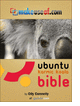 The Incredible Guide to NEW Ubuntu (Karmic Koala)There are a lot of people still stuck with Windows because it's the ‘easier alternative'. Linux is both cheaper and more versatile... | |||
 The Mac Manual This guide supplies you with numerous tips, tricks and free applications. Get the hang of the interface and discover what your Mac is... |  Ten Innovative Ways to Use Twitter for BusinessIncreasingly more companies use Twitter for business – to do market research, do brand advocacy and reputation management and provide... | |||
 A Complete Beginner's Manual for Ubuntu 10.04 (Lucid Lynx) Getting Started with Ubuntu 10.04 (Lucid Lynx) is a comprehensive beginners guide for the Ubuntu operating system; it features... |  Oracle Magazine Contains technology strategy articles, sample code, tips, Oracle and partner news, how to articles for developers and DBAs, and more.... | |||
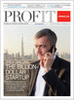 Profit Magazine Is distributed to more than 110,000 C-level executives* and provides business leaders with a road map on turning their technology... |  CIO Digest Is Symantec's quarterly magazine containing strategies and analysis for senior and C-level IT leaders around the world.... | |||
 NASA Tech Briefs Features exclusive reports of innovations developed by NASA and its industry partners/contractors that can be applied to develop... |  Database Trends and Applications Is the journal of information integration and management. DBTA provides timely features and expert columns on the development, execution... | |||
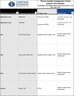 Phone System Providers Chart 2010 Buying a Phone System? Compare the Top 94 Business Phone Systems in one chart (Spring 2010 Edition).... |  MissionCritical Communications Delivers wireless voice and data solutions for mobile and remote mission-critical operations.... | |||
 AV Technology Addresses the business and technical issues that face AV/IT professionals on a daily basis.... | 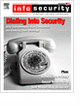 Infosecurity US Is dedicated to the strategy and technique of information security, delivering critical business and technical information that IT security... | |||
Free Trade Magazine Subscriptions & Technical Document Downloads
Browse through our extensive list of free Information Technology magazines, white papers, downloads and podcasts to find the titles that best match your skills; topics include technology, IT management, business technology and e-business. Simply complete the application form and submit it. All are absolutely free to professionals who qualify. | ||||
| | ||||
| | ||||
 The Underground Guide To The iPhone Read about the basic user interface and a ton of incredible iPhone features you would've otherwise missed. This guide explains in detail... |  A Newbie's Getting Started Guide to Linux Learn the basics of the Linux operating systems. Get to know what it is all about, and familiarize yourself with the practical side.... | |||
 Twitter: Best Practices and Tips If you've felt like tweeting for quite some time now, but didn't know where to start, this guide is for you.... | 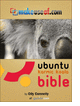 The Incredible Guide to NEW Ubuntu (Karmic Koala)There are a lot of people still stuck with Windows because it's the ‘easier alternative'. Linux is both cheaper and more versatile... | |||
 The Mac Manual This guide supplies you with numerous tips, tricks and free applications. Get the hang of the interface and discover what your Mac is... |  Ten Innovative Ways to Use Twitter for BusinessIncreasingly more companies use Twitter for business – to do market research, do brand advocacy and reputation management and provide... | |||
 A Complete Beginner's Manual for Ubuntu 10.04 (Lucid Lynx) Getting Started with Ubuntu 10.04 (Lucid Lynx) is a comprehensive beginners guide for the Ubuntu operating system; it features... |  Oracle Magazine Contains technology strategy articles, sample code, tips, Oracle and partner news, how to articles for developers and DBAs, and more.... | |||
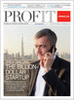 Profit Magazine Is distributed to more than 110,000 C-level executives* and provides business leaders with a road map on turning their technology... |  CIO Digest Is Symantec's quarterly magazine containing strategies and analysis for senior and C-level IT leaders around the world.... | |||
 NASA Tech Briefs Features exclusive reports of innovations developed by NASA and its industry partners/contractors that can be applied to develop... |  Database Trends and Applications Is the journal of information integration and management. DBTA provides timely features and expert columns on the development, execution... | |||
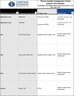 Phone System Providers Chart 2010 Buying a Phone System? Compare the Top 94 Business Phone Systems in one chart (Spring 2010 Edition).... |  MissionCritical Communications Delivers wireless voice and data solutions for mobile and remote mission-critical operations.... | |||
 AV Technology Addresses the business and technical issues that face AV/IT professionals on a daily basis.... | 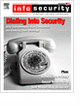 Infosecurity US Is dedicated to the strategy and technique of information security, delivering critical business and technical information that IT security... | |||